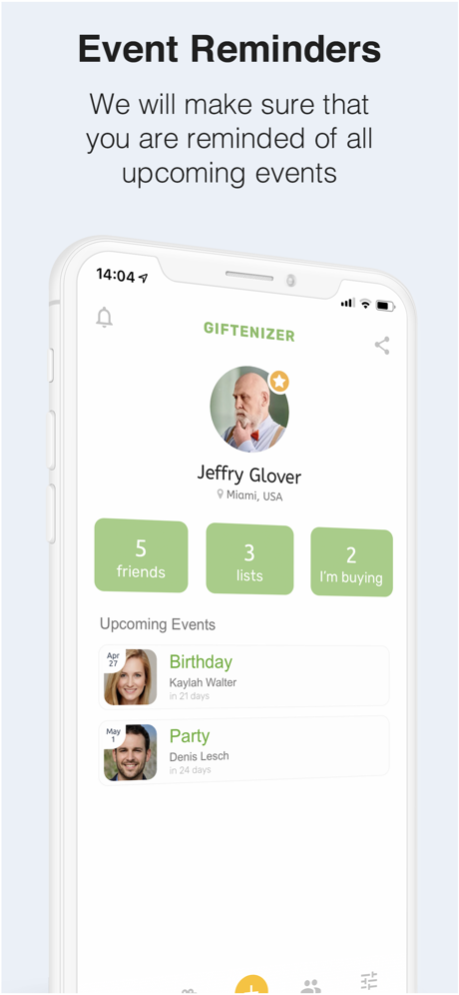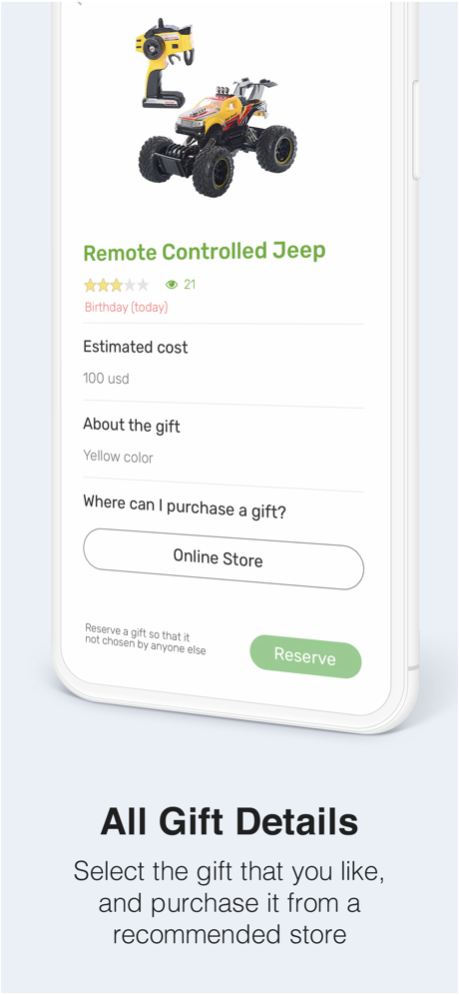Giftenizer
Continue to app
Free Version
Publisher Description
Gift and receive presents that matter.
Create a gift list and send it to your friends!
Have you ever received a present that you didn’t like or spent hours trying to figure out what to give the people closest to you without disappointing them? Chances are that we all have experienced such moments at least once in our lives. However, with Giftenizer, that no longer has to be the case.
With Giftenizer, you can let your friends, family, colleagues and everyone that you care about know exactly what you want for all of your upcoming events.. Moreover, the app allows you to reserve and buy the desired gift from a recommended store on the internet. If you believe that you will have a hard time surprising the host of the event, don’t worry! The app will never tell the creator whether or not you have bought them a particular item from their wish list.
Giftenizer brings you, your family, and friends closer together to choose the perfect gifts for each other, for any occasion. Upon installing the application, you can use it year after year to give and receive gifts that matter.
Key features and benefits of the Giftenizer app:
- Add your friends and family to keep them informed about your upcoming events while providing them with a list of desired gifts.
- Receive push notifications for upcoming events of your family and friends.
- Mark and reserve a selected gift in order to avoid purchasing the same gifts.
- The host of the event cannot see if and who the gifts were chosen by.
- Add your desired gifts to your wish list in seconds.
- Reserve a gift for up to 48 hours so that no one else can buy it.
- Only selected family and friends can view your profile and private wish list.
- Preview your friends gift list and choose one early according to your budget.
- You can send a friend request to anyone using the app, however, only upon being accepted can you view users private gift lists.
- Using the app, you can send requests to your friends and family, add gifts to your list, or create a completely new list for different upcoming events.
How the Giftenizer App Works
Essentially, the app is a big social network that units you, your friends, and your family. Our goal is to help you and loved ones pick presents that wouldn’t go to waste for any occasion you can think of.
When you first sign up to Giftenizer, no family or friends will appear on your profile. So, you will need to add the people you care about.
- Create a private or a public gift list for your occasion, and proceed to add the gifts that you desire.
- Add your friends and family so that they can see your wish list. On the flip side, you can purchase and reserve gifts from your friends gift lists.
- The app will instantly synchronize any changes made across your network and notify you and your friends for all upcoming events in advance.
- All you need to use the app is have access to the internet.
If you have any questions, feedback, or suggestions about the app, please don’t hesitate to contact us via support@giftenizer.com
About Giftenizer
Giftenizer is a free app for iOS published in the Chat & Instant Messaging list of apps, part of Communications.
The company that develops Giftenizer is WEWEB, LLC. The latest version released by its developer is 1.0.
To install Giftenizer on your iOS device, just click the green Continue To App button above to start the installation process. The app is listed on our website since 2024-04-27 and was downloaded 1 times. We have already checked if the download link is safe, however for your own protection we recommend that you scan the downloaded app with your antivirus. Your antivirus may detect the Giftenizer as malware if the download link is broken.
How to install Giftenizer on your iOS device:
- Click on the Continue To App button on our website. This will redirect you to the App Store.
- Once the Giftenizer is shown in the iTunes listing of your iOS device, you can start its download and installation. Tap on the GET button to the right of the app to start downloading it.
- If you are not logged-in the iOS appstore app, you'll be prompted for your your Apple ID and/or password.
- After Giftenizer is downloaded, you'll see an INSTALL button to the right. Tap on it to start the actual installation of the iOS app.
- Once installation is finished you can tap on the OPEN button to start it. Its icon will also be added to your device home screen.